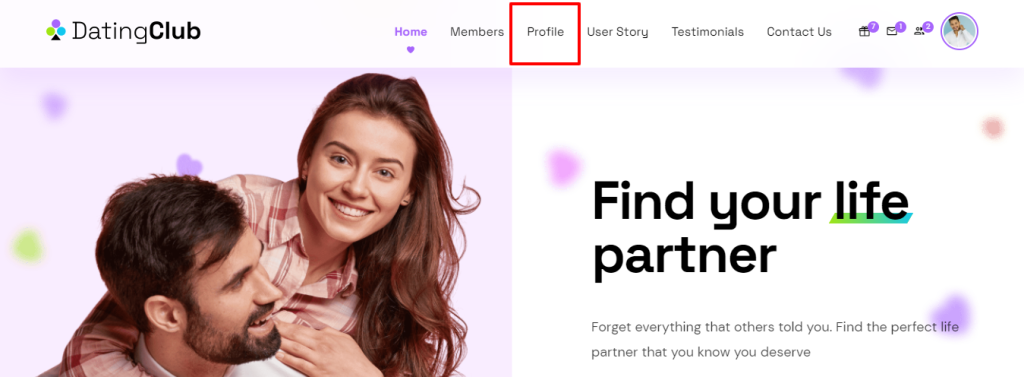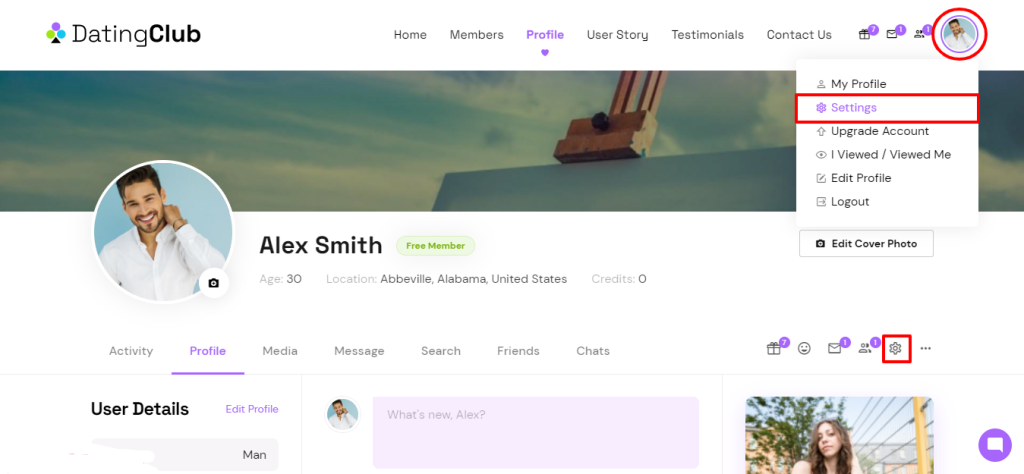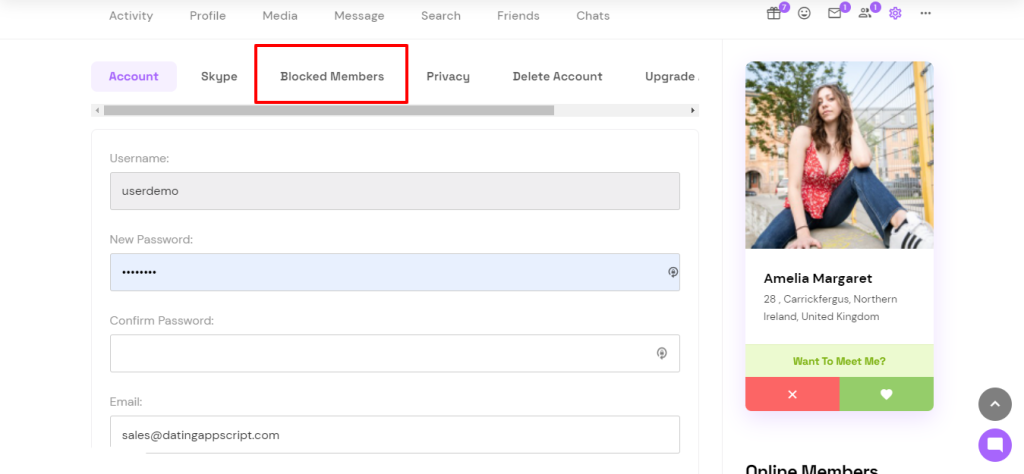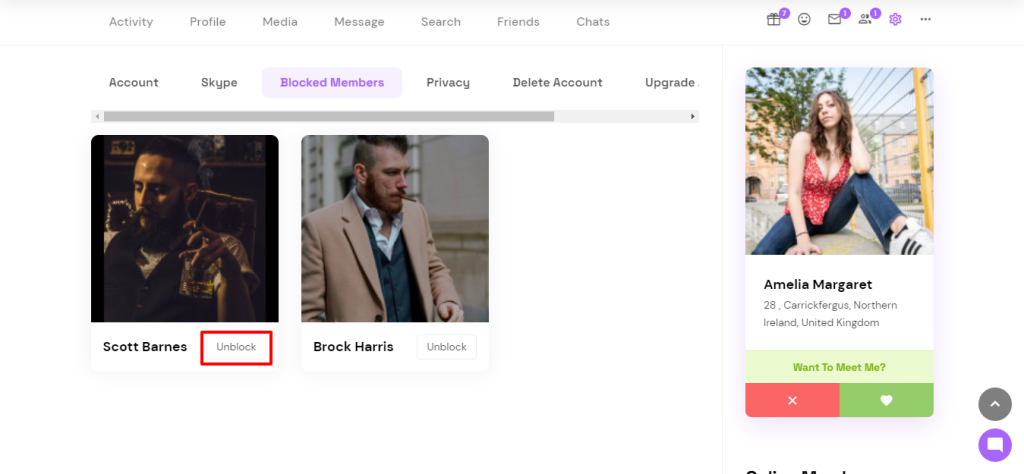How Can We Help?
How to unblock a blocked user
How to unblock a blocked user
First, go to the Profile menu.
Hover over your profile image icon and you will see the option ‘Setting’. Click on it. Or simply click on the cog icon.
Inside setting, you will find the Blocked Members tab, which has a list of blocked members.
By clicking on Unblock option, you will unblock that user from blocked member’s list after confirmation.