More and more people are using their mobile phones to connect to websites. Now you can capture those visitors with the all-new Mobile Dating App. Complete with all the features that the desktop WordPress Dating Plugin has and nicely bundled into a really cool app.
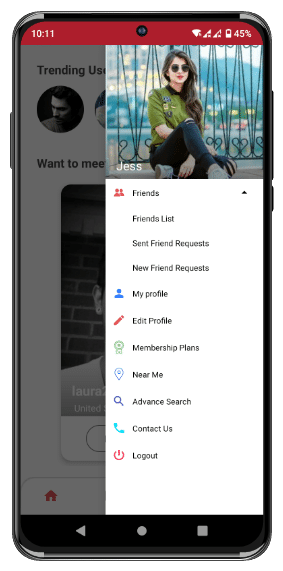
You can download and try our native Android demo app “LoveMatch” from Google Play Store. Please note that your site will require dating plugin v6.6 or higher for this app.
Progressive Web App is a hybrid of a website and a mobile application. It looks and behaves like a native app but works without the need to download from the play store/app store. Your users can simply visit your website and easily add your PWA to their Home screen on their devices.
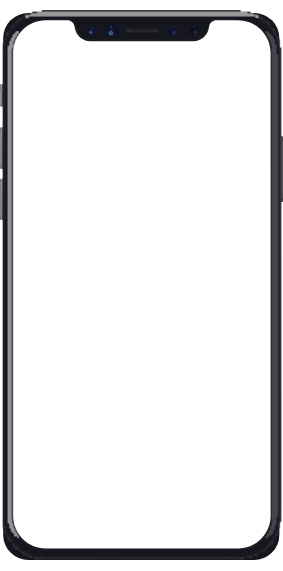
Press the 'Share' button on the bottom of the screen.
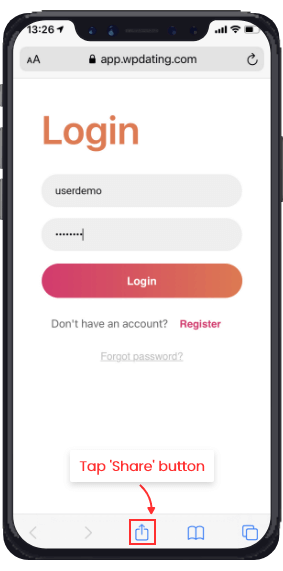
From the options, tap 'Add to Home Screen'.
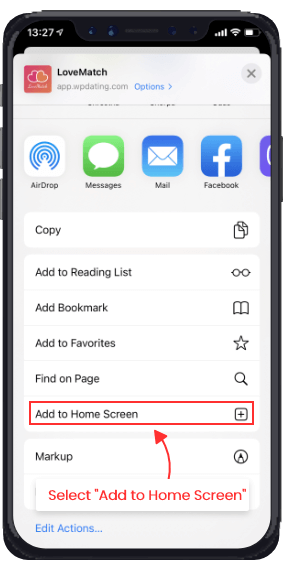
Tap 'Add' to confirm.
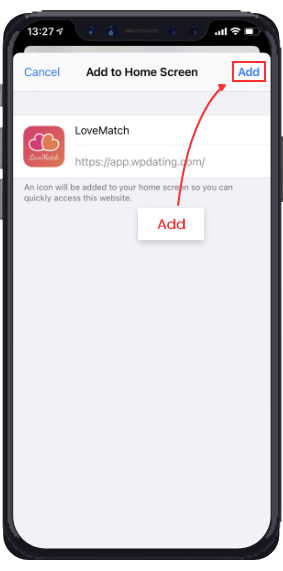
LoveMatch demo PWA is now added to the Home Screen and ready to be accessed.
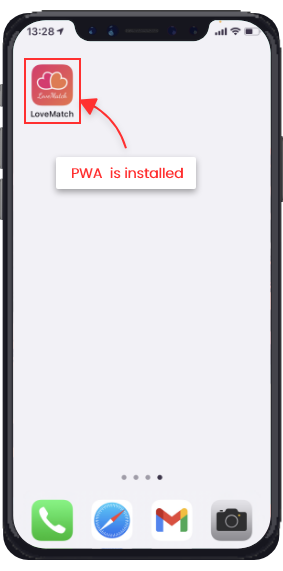
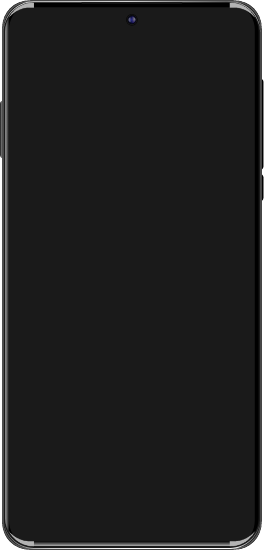
Tap 3 vertical dots on the top-right corner of the browser.
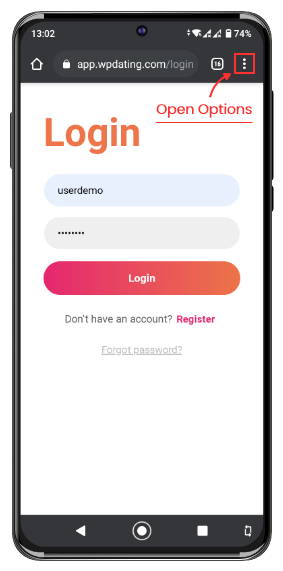
From the options, choose 'Add to Home Screen'.
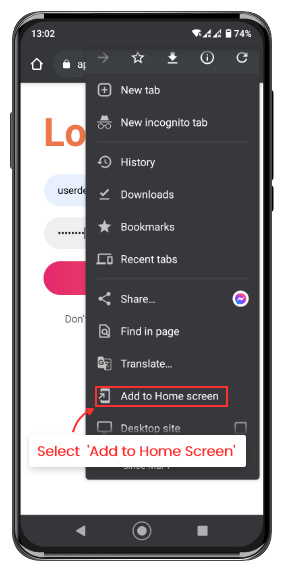
On the dialog-box, tap 'Add.'
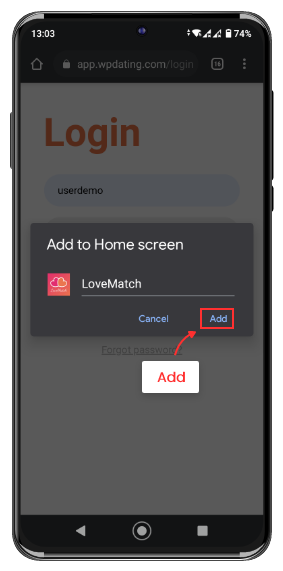
Tap 'Add Automatically' on the dialog box.
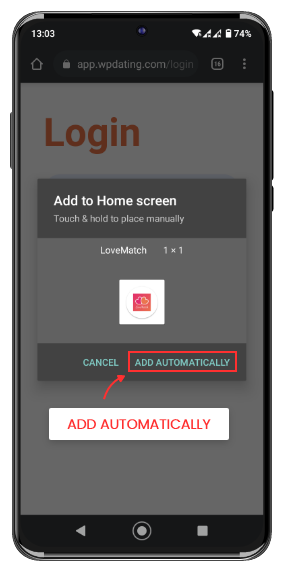
LoveMatch demo PWA is now added to the Home Screen and ready to be accessed.
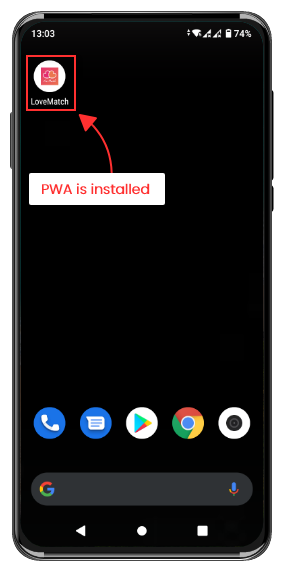
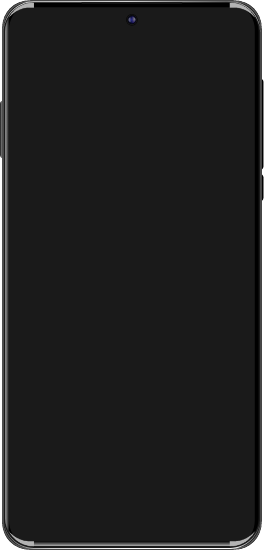
Tap 3 vertical dots on the bottom-right corner of the browser.
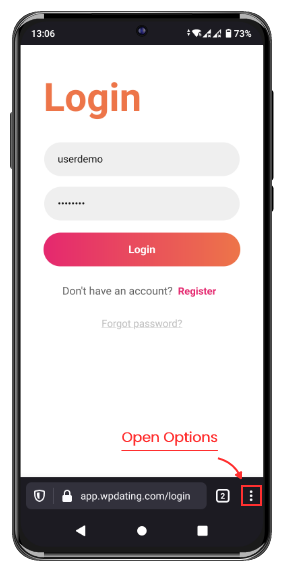
Tap 'Install' from the options.
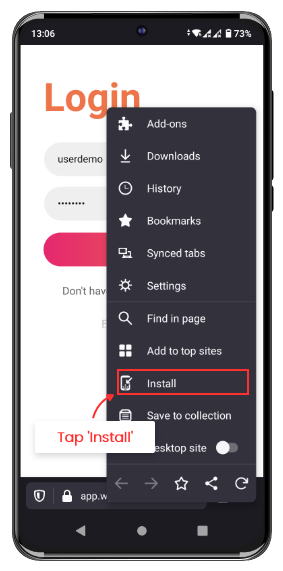
Tap 'Add Automatically' on the dialog box.
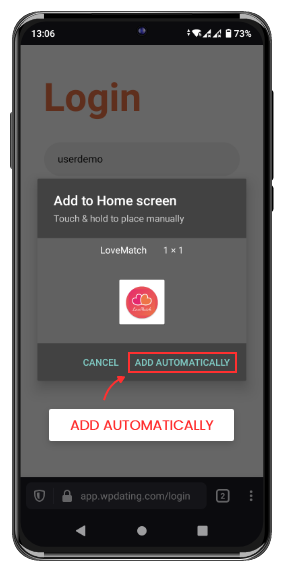
LoveMatch demo PWA is now added to the homescreen and ready to be accessed.
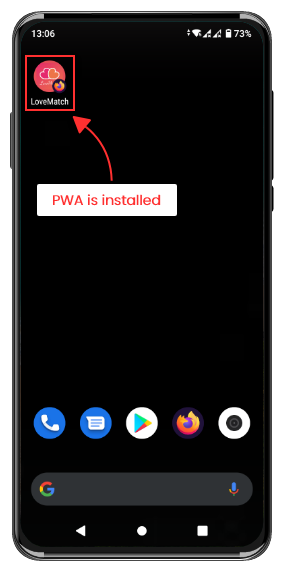
Note: If you want to use the in-app purchase feature of this Android native app and PWA for iOS or Android to sell your membership packages, you must purchase the app personalization package available in our store.
After the purchase, we will help you to set up the app with your app name, logo, color and contents to make it ready to start with PWA and Android for the submission. Also, the app will be connected to your account so that the payments made through your app will be credited to your account.