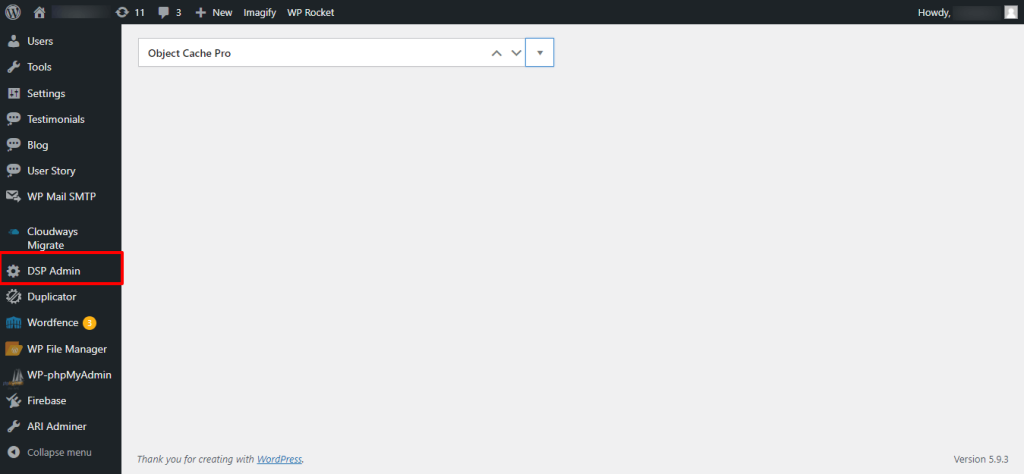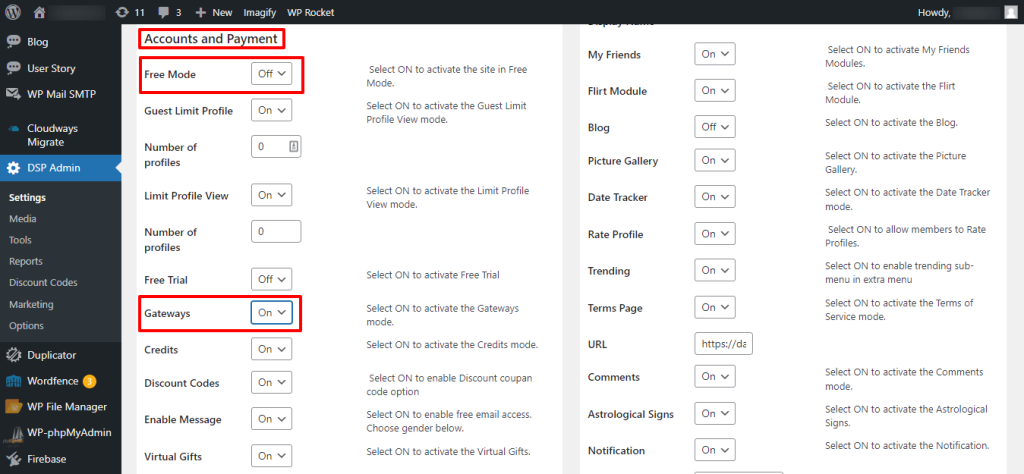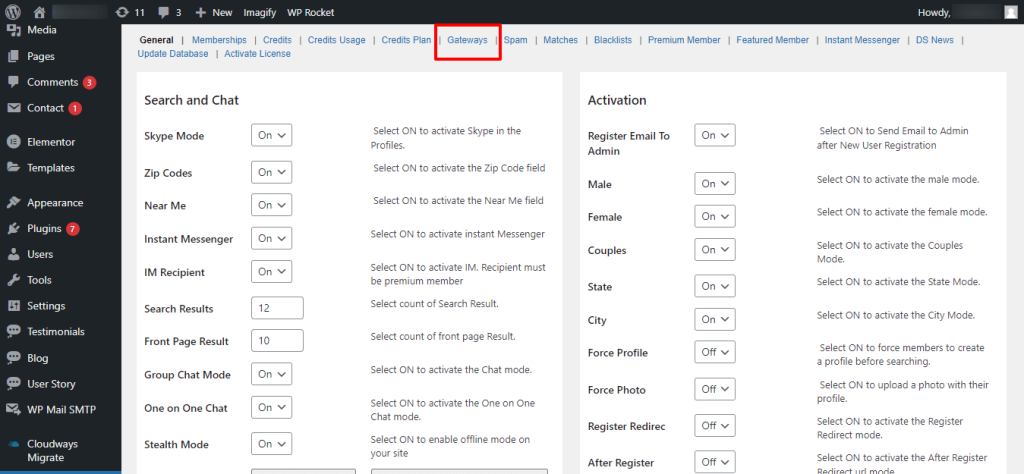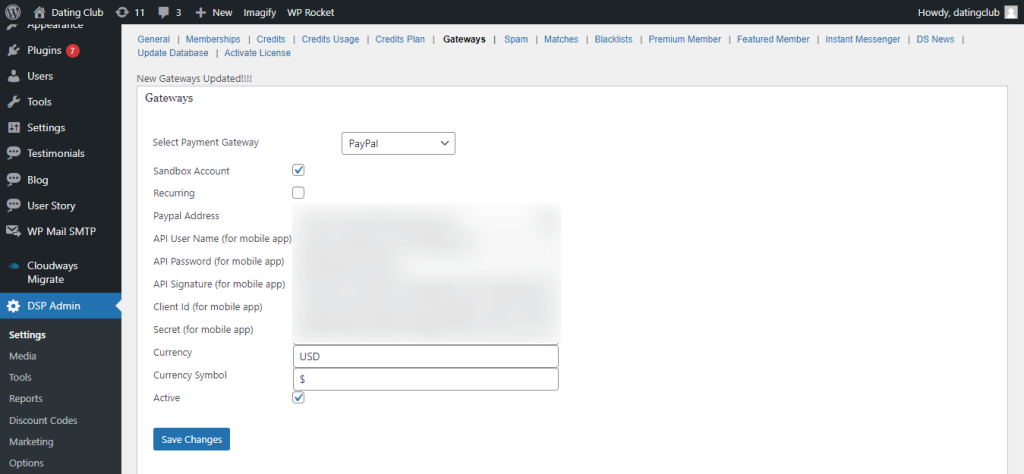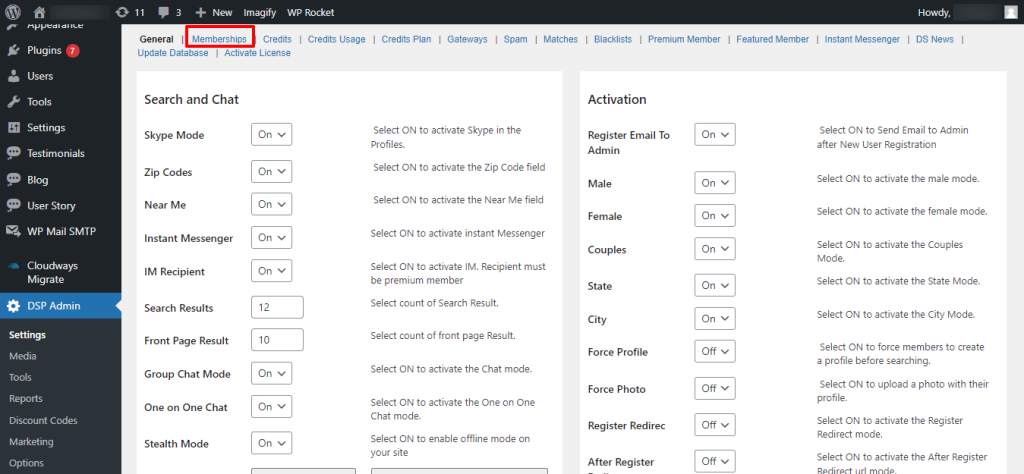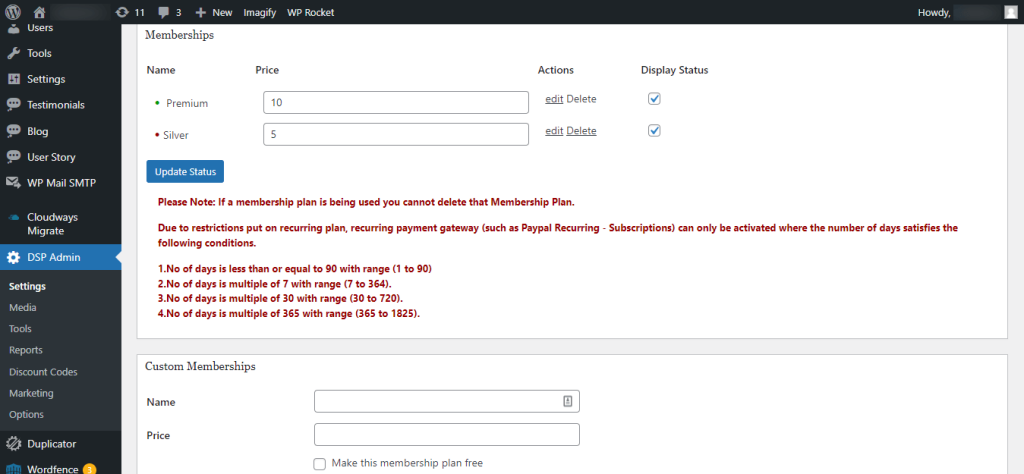How Can We Help?
Activating membership plan
Step by step procedure for activating membership plan
Go to DSP Admin at the bottom left of the dashboard.
Scroll down to Accounts and Payment, there you will find Free Mode and select the ‘Off‘ option. In the same section of Account and Payment there you will find Gateways, select the ‘On‘ option.
In the top heading, go to Gateways, here you can set up the various method of payment e.g. PayPal, bank wire, etc. according to your preference and save the changes done.
If you want to create or change the access to the member’s plan, go to the Memberships heading on top, and select the appropriate features that you want to give access to your particular member’s plan.
In this way, you can easily activate your membership plan.