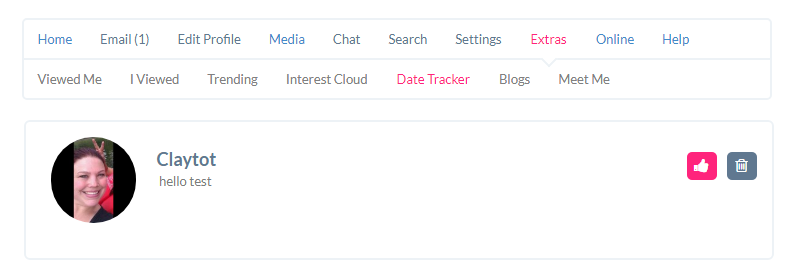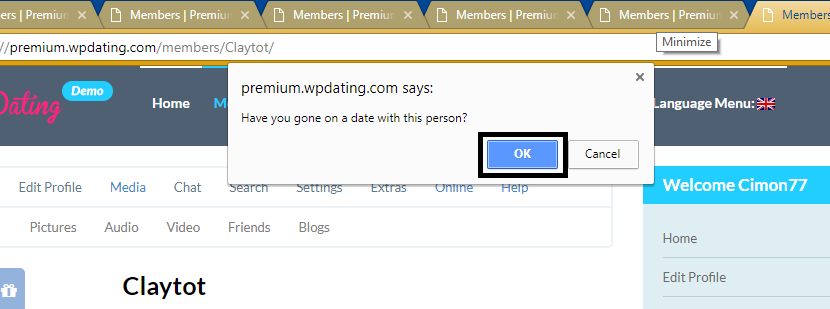How Can We Help?
Adding user to date tracker
Adding user to date tracker
First, go to user’s profile that you want to add to date tracker.
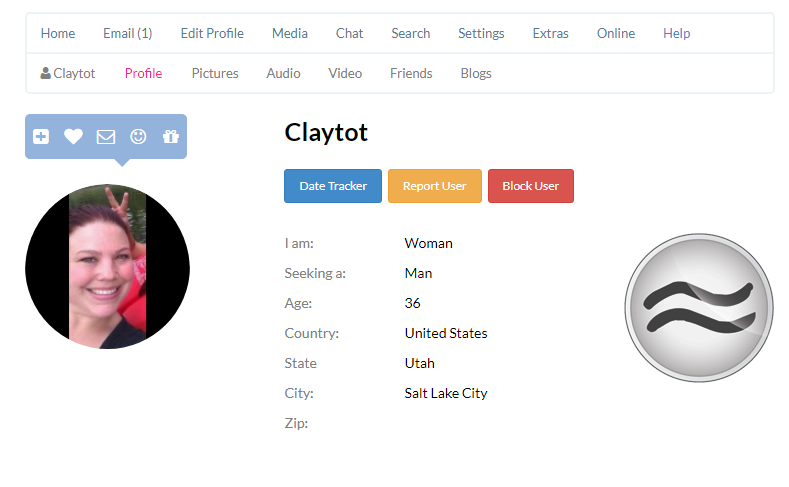
Click on the option called Date tracker
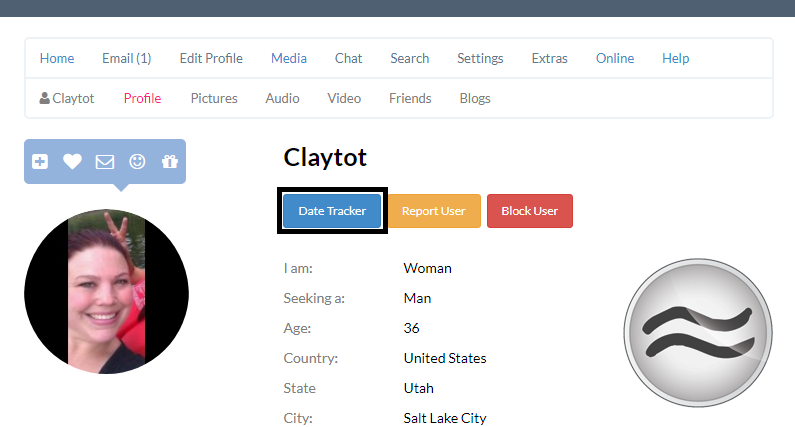
Click on the OK button if you have gone on a date with this user.
Click on the Date tracker option from Extras menu.
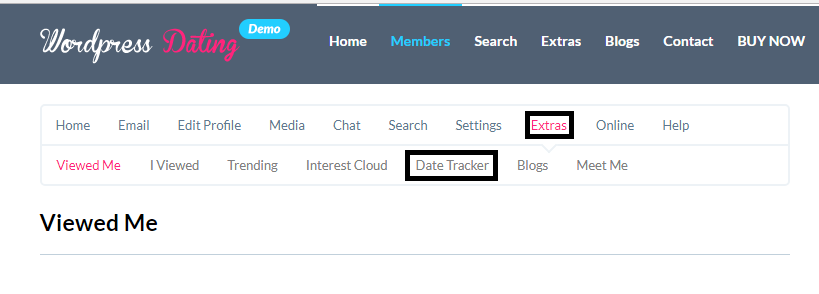
You will see the user’s profile on the list
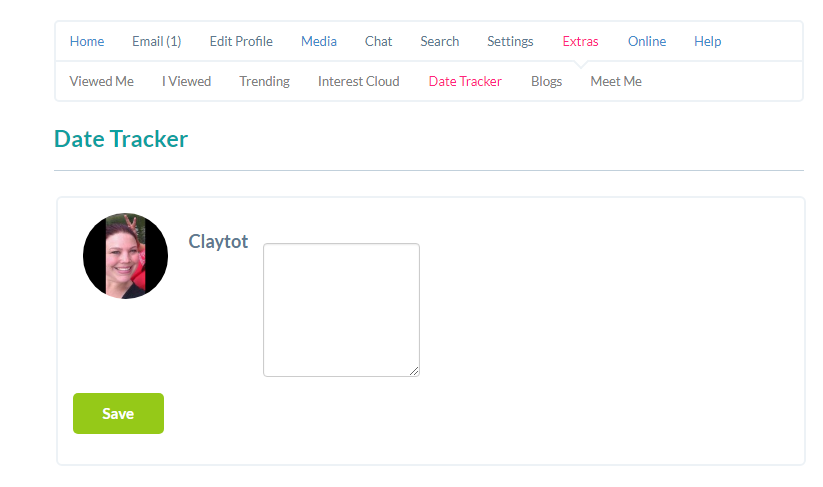
You can store any information about the user.
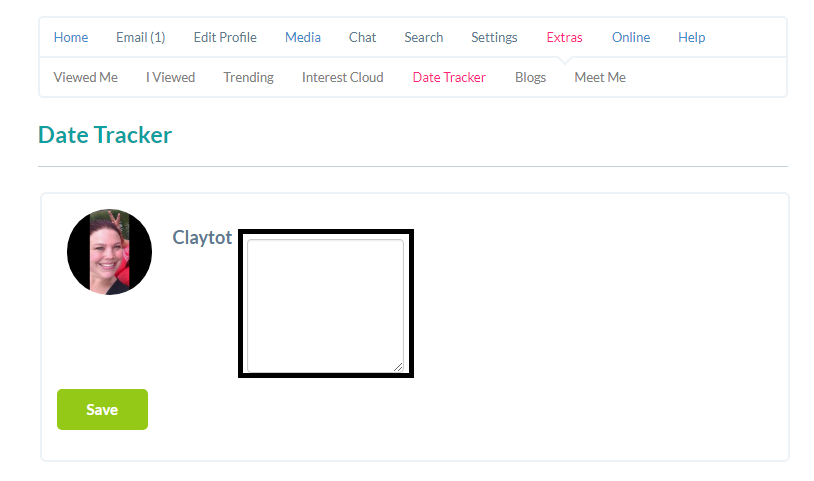
Then press the Save button.
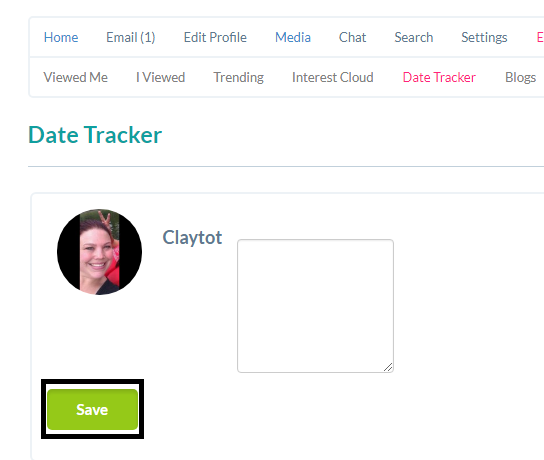
This lets you keep track the users you have gone on date with.