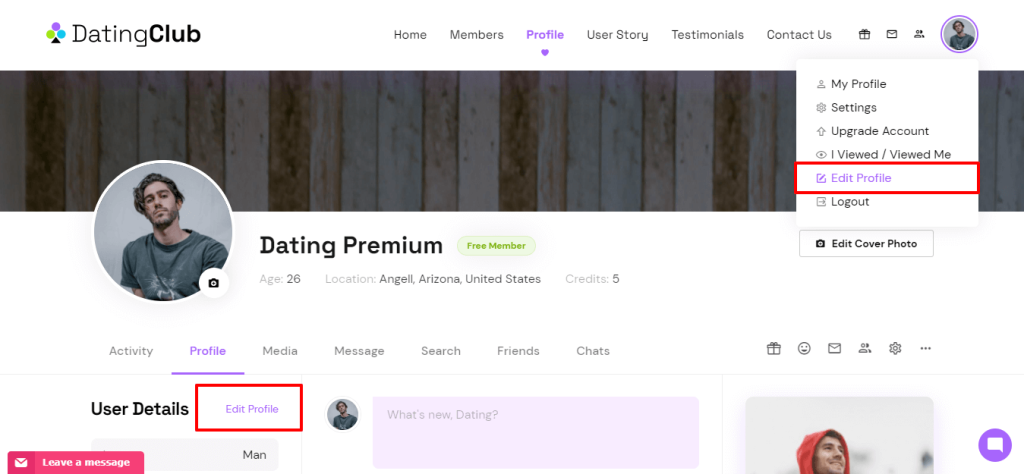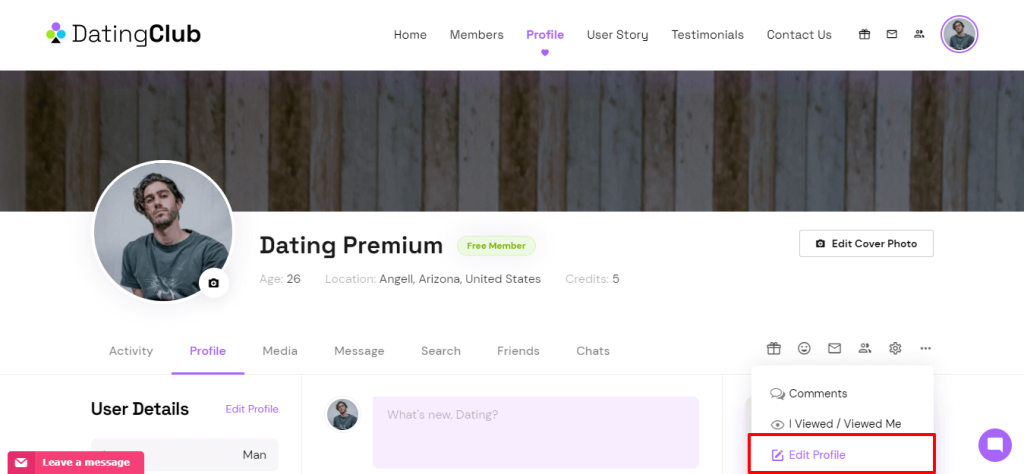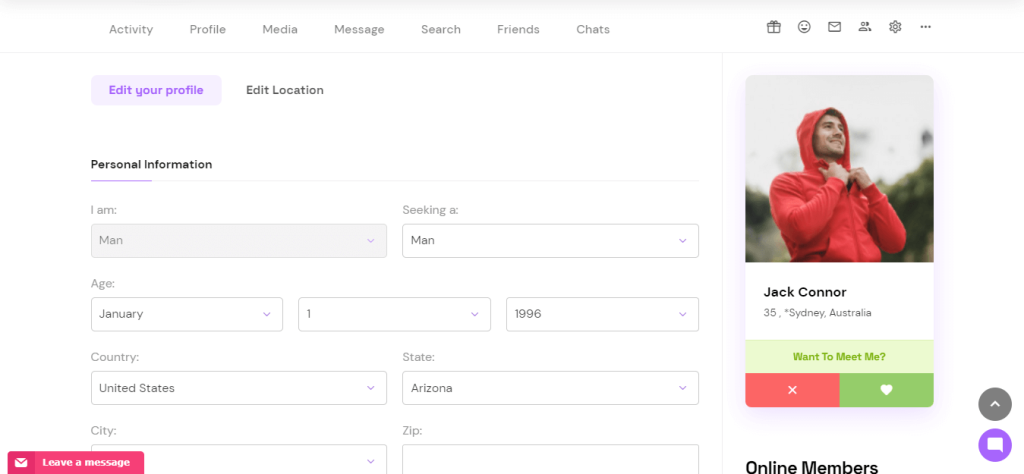How Can We Help?
Member’s Feature
Member’s Feature
For using member’s features
To use the membership features you should first create your profile in Edit Profile. To create a profile follow this procedure.
Go to the Profile menu. Click on the Edit Profile option either beside the User Details or Profile image icon dropdown or three dots dropdown.
Fill in the necessary information and click Update.
In this way, you created your profile and now you are able to use the different membership functions available to you at your fingertips.