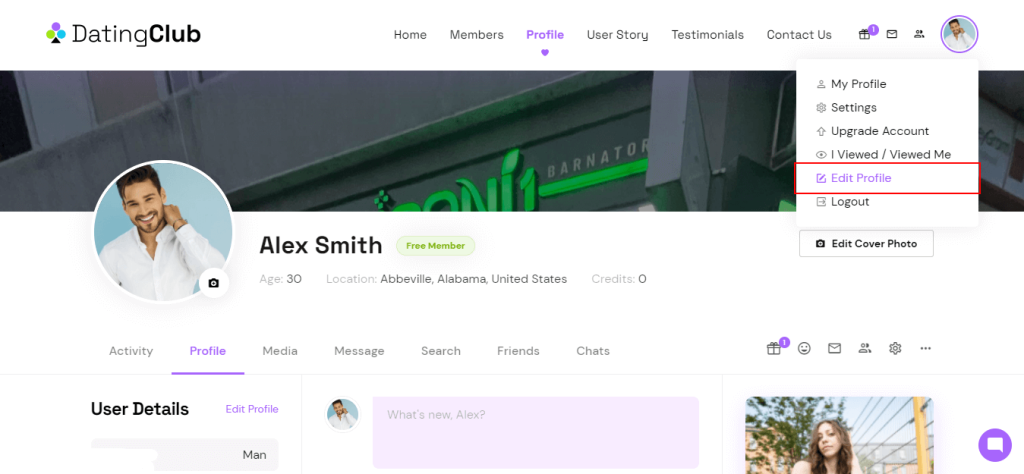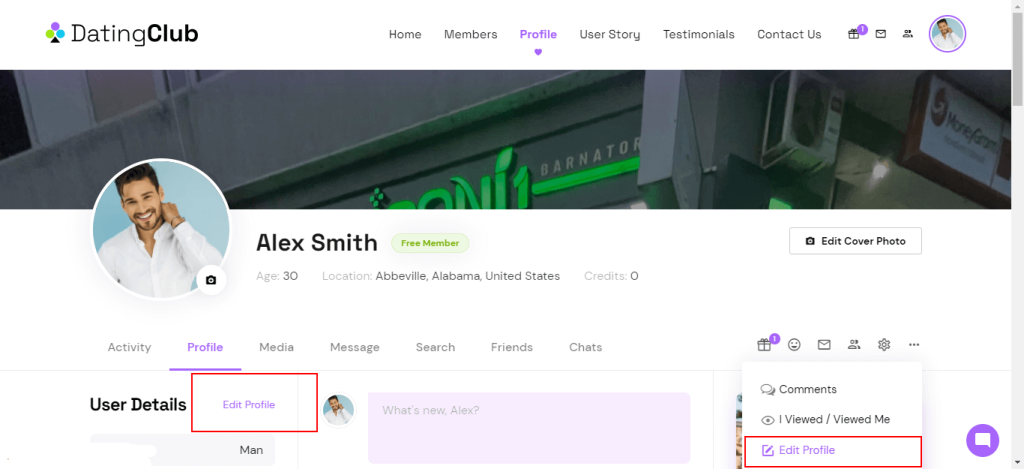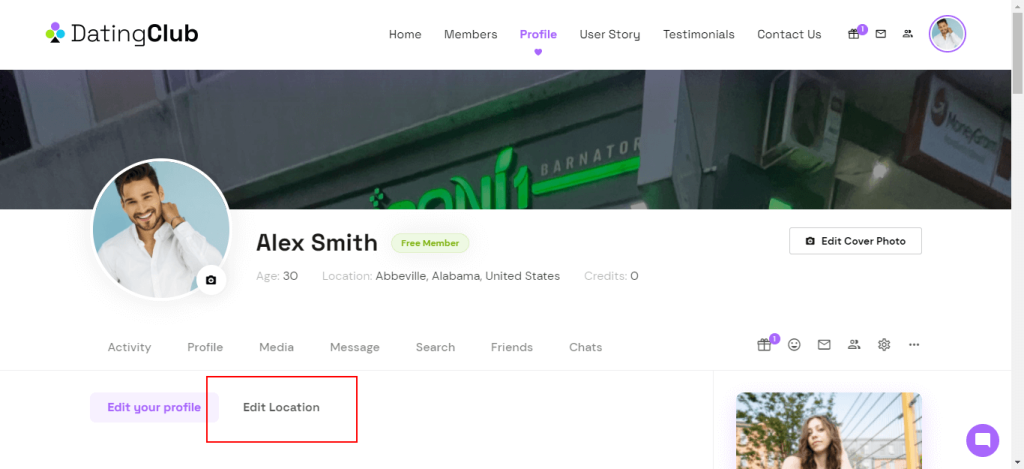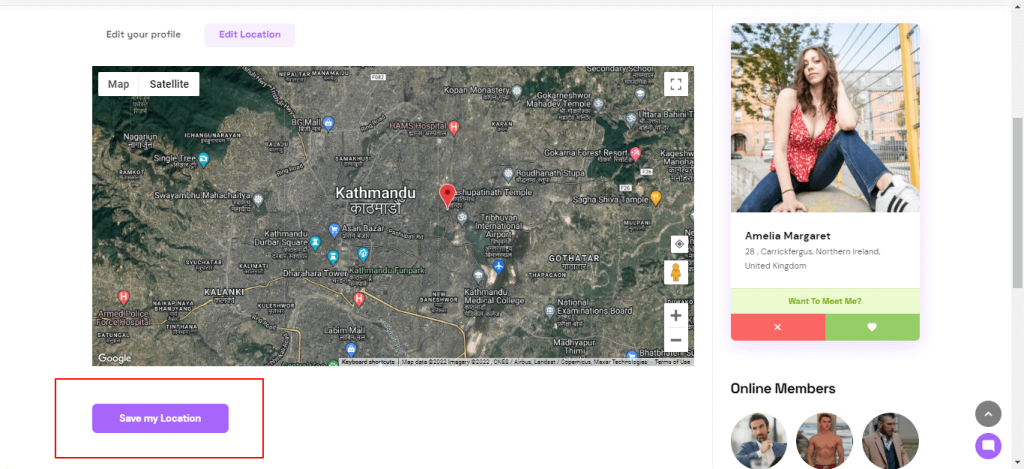How Can We Help?
Saving current location
Saving your Current Location
First, go to the Profile dropdown menu and click on Edit Profile or hover over three dots and click on Edit Profile, or in the User Details section click on Edit Profile.
Select the Edit Current Location tab.
You need to select Allow when a pop-up appears. After you put the marker on the map, click on Save my Location.
In this way, you can save or edit your current location.