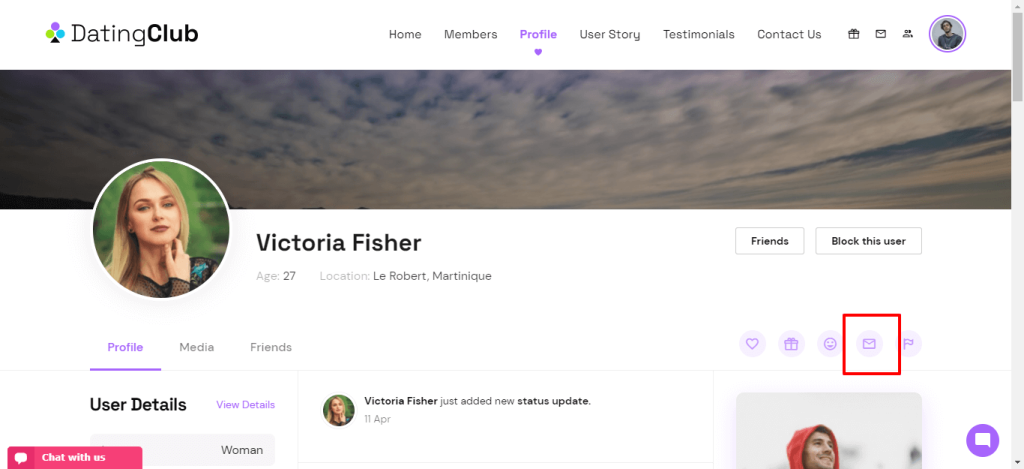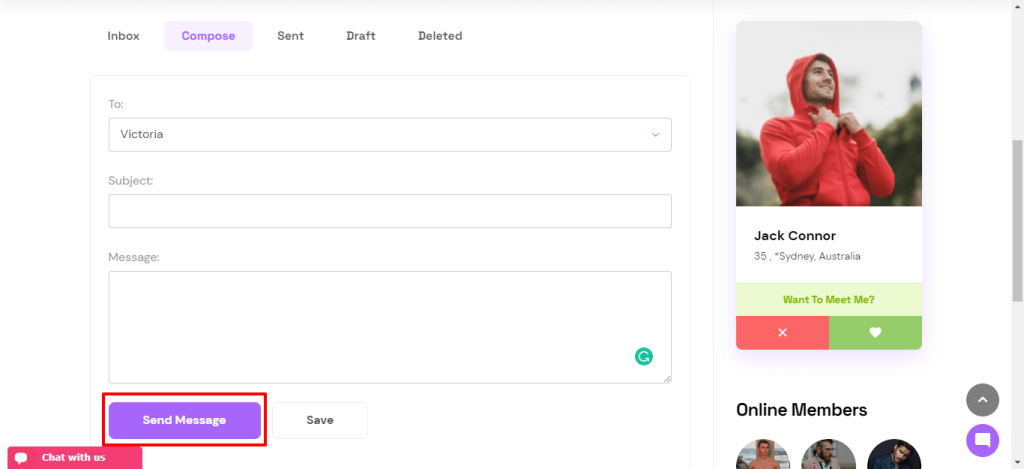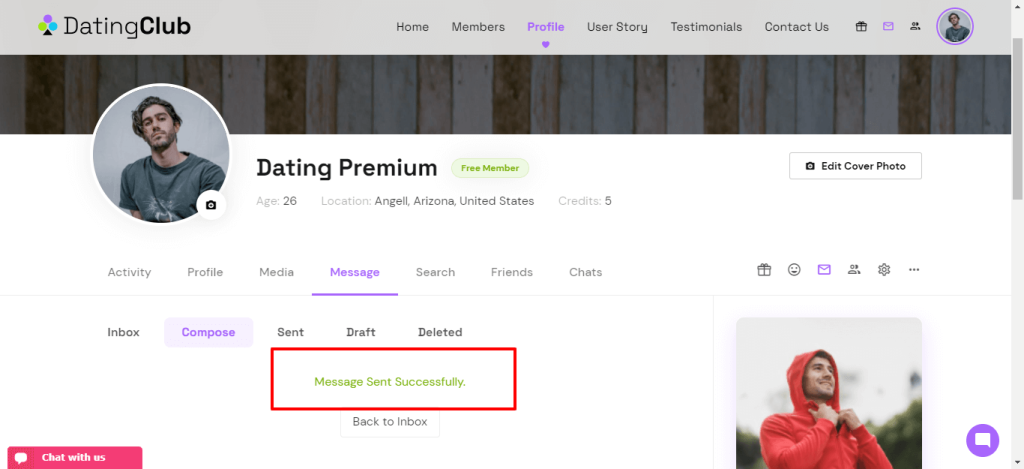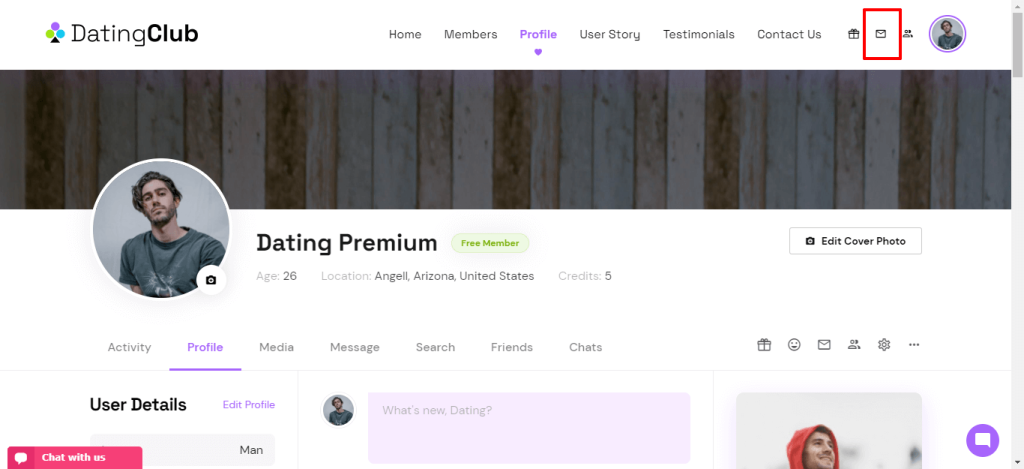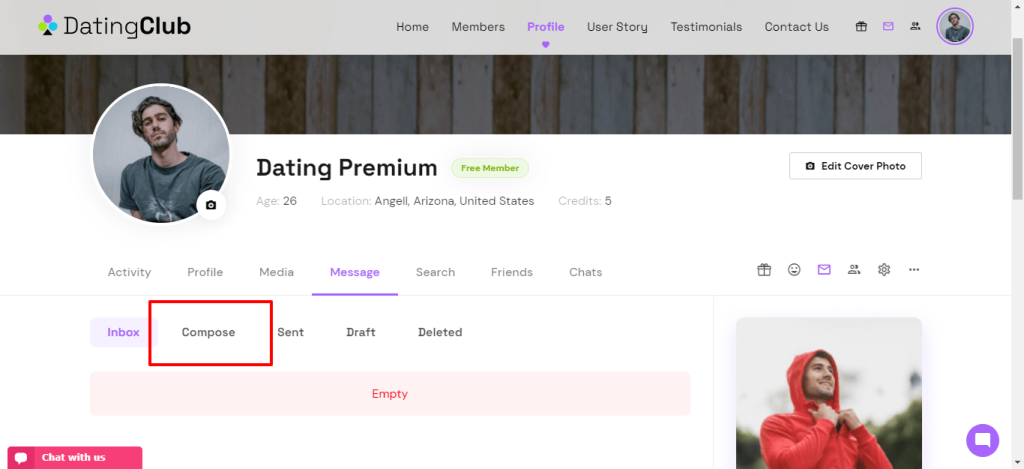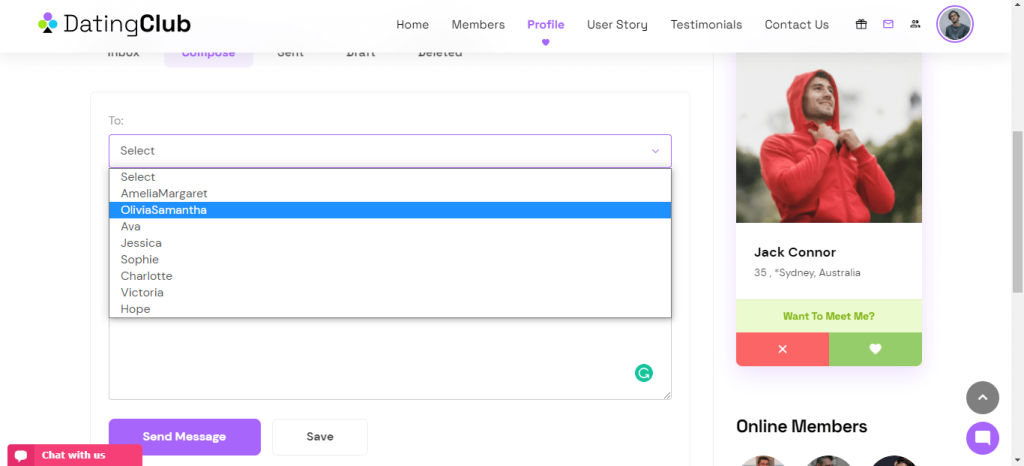How Can We Help?
Sending messages to friends
Sending messages to a friend
First, go to the friend’s profile page to whom you want to send a message. Click on the Email icon in between the wink icon and the report user icon.
Type your message and click on the Send Message button.
Then your message will be sent.
Another way to send a message is, you can first go to your Profile and click on the Message icon.
Click on the Compose tab to compose a new message.
Select the friend you want to send the message to.
Type in the message you want to send. Click on Send button at the bottom.
This lets you send messages to your friends.