How Can We Help?
Advanced Search Feature
Using Advanced Search Feature
First, select Search from the Profile page.
Then select the Advanced option from the sub-menu.
Then you will see a form where you can fill in the details of the user (s) you want to search. In addition to that, there are another section Additional Options where you can add further details to your search. Fill in the form with your required details.
Then press the Submit button at the end.
This filters the users according to your entered criteria and displays them for you.

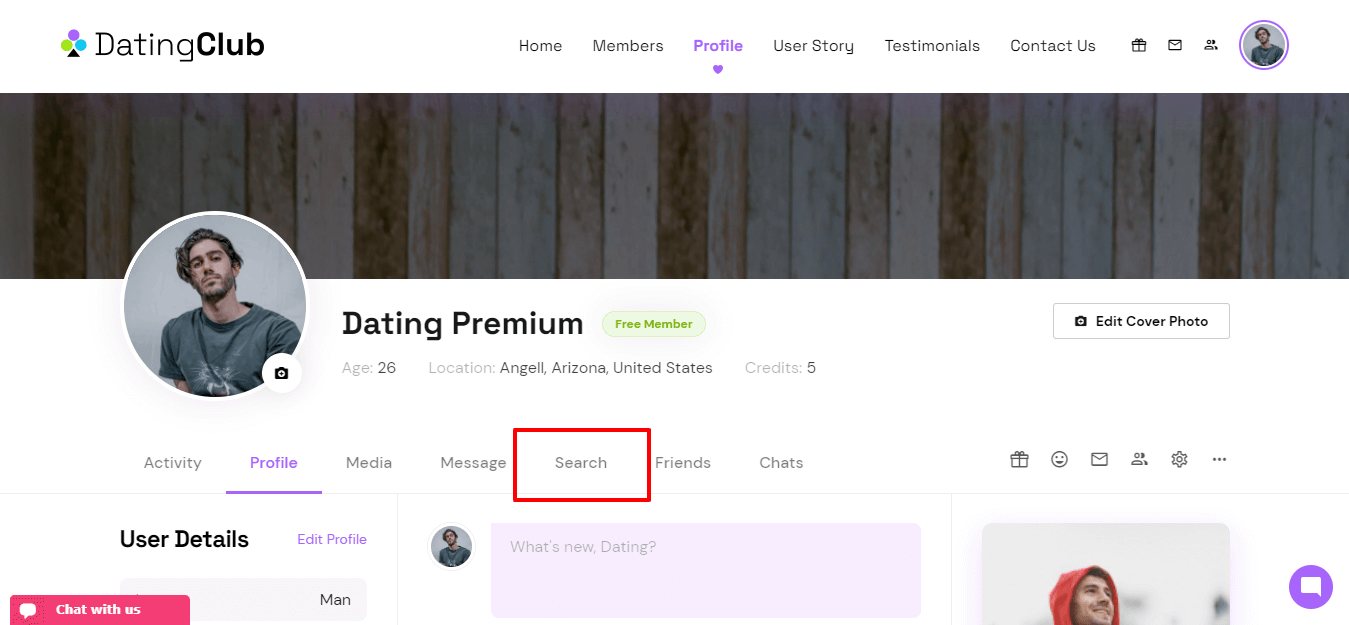
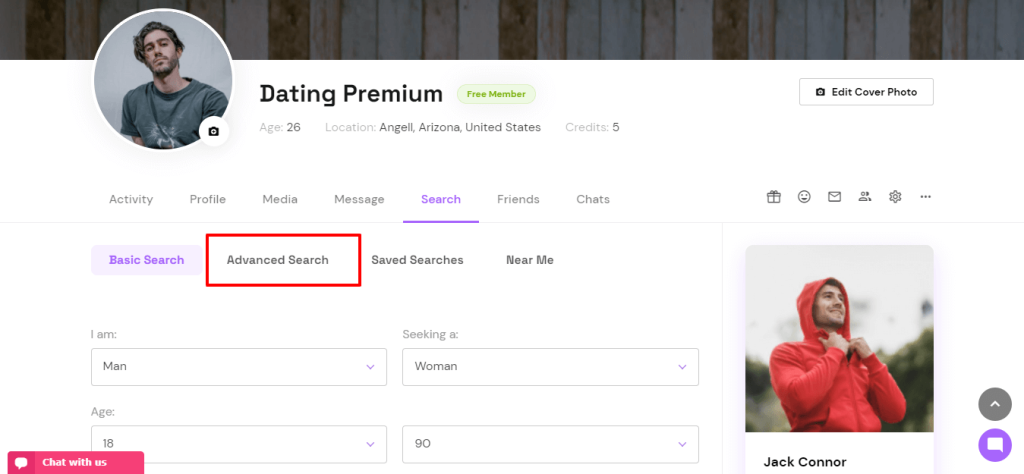
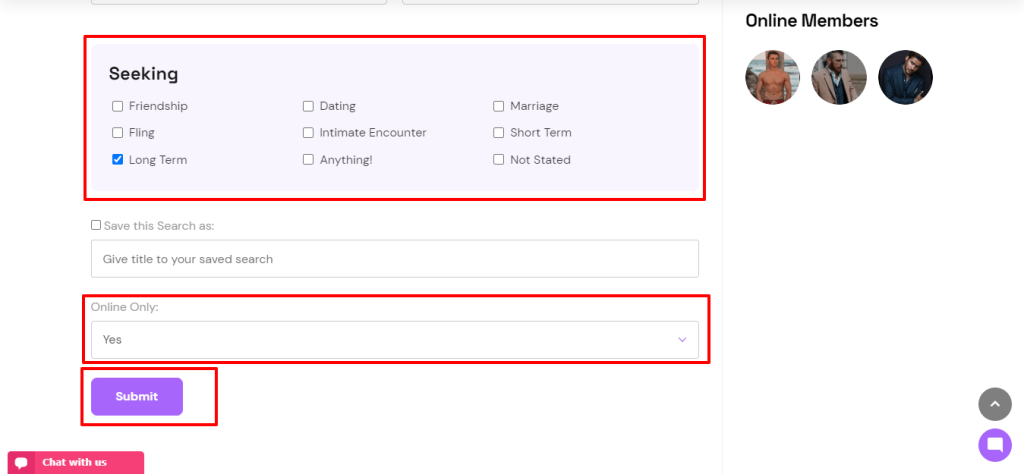
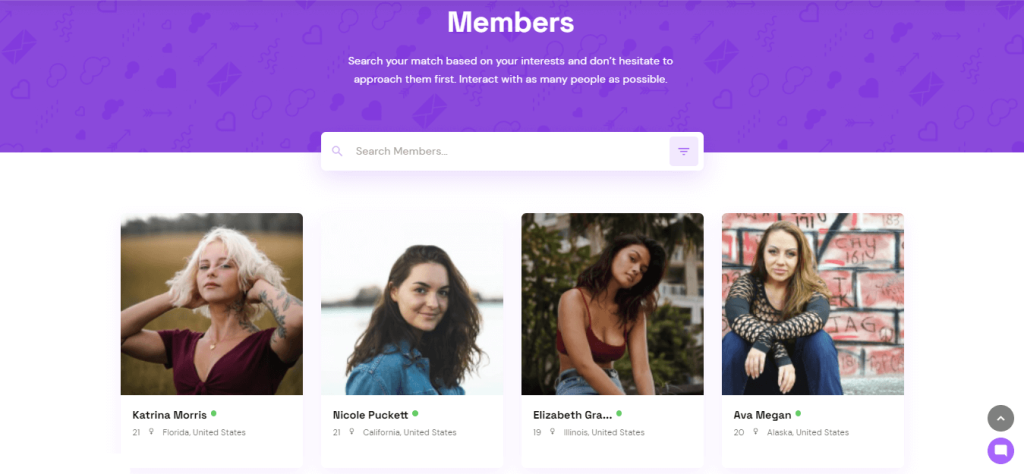
Where is your Quick search bar backend In Nikah Theme
There is not much in the backend for Quick Search. You can make minor changes from WPDating Admin >> Tools >> Geography.
But most of the data in the input fields like Gender, Age and Country can be modified from Geography and WPDating Admin >> Settings.