Now you can easily edit the translation of your po & mo file by following these simple steps mentioned below:
Step 1: Download POEditor for your own operating system and install it ( you can download it from: https://poedit.net/download )
Step 2: Open the software POEdit
Step 3: Go to File, Click on Open, and choose the language file to edit.
You can easily find the language files(.po and .mo) of your site from the location on your site at */wp-content/uploads/po/. But if you have just purchased the language file, you can receive the language files in your purchase email.
Example in Windows OS:
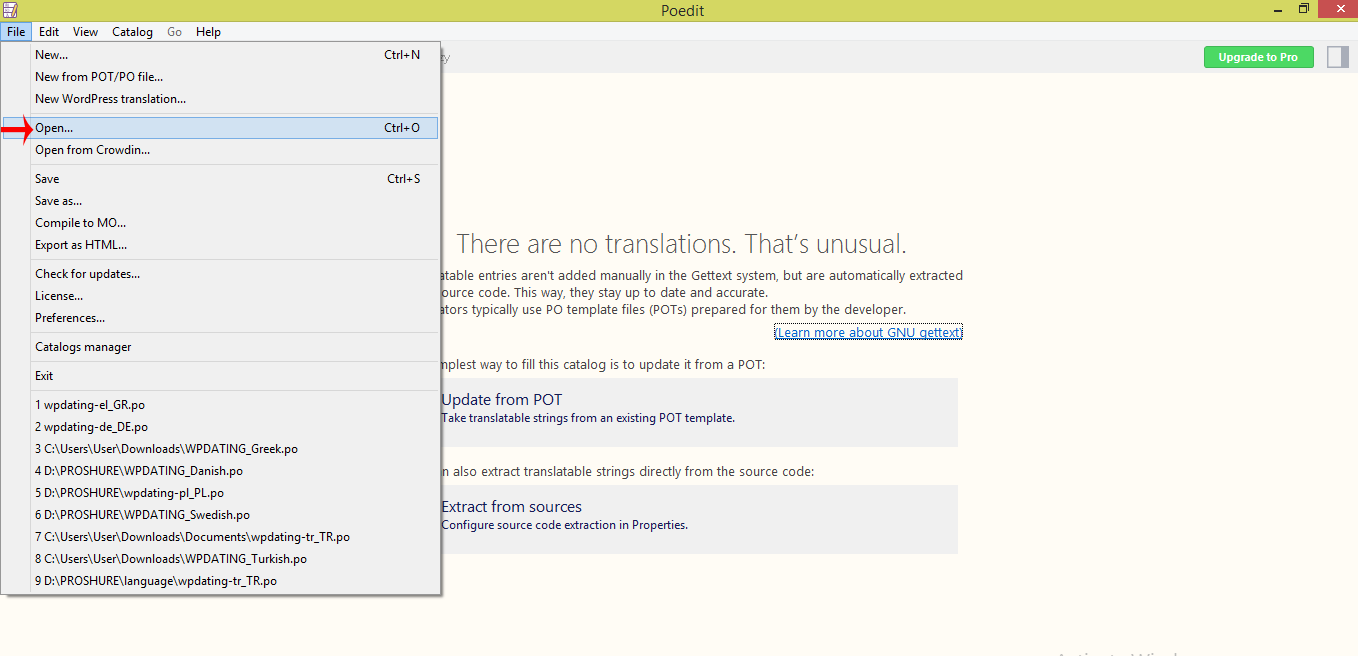
Step 4: Choose the Po Translation Files (*.po) option.
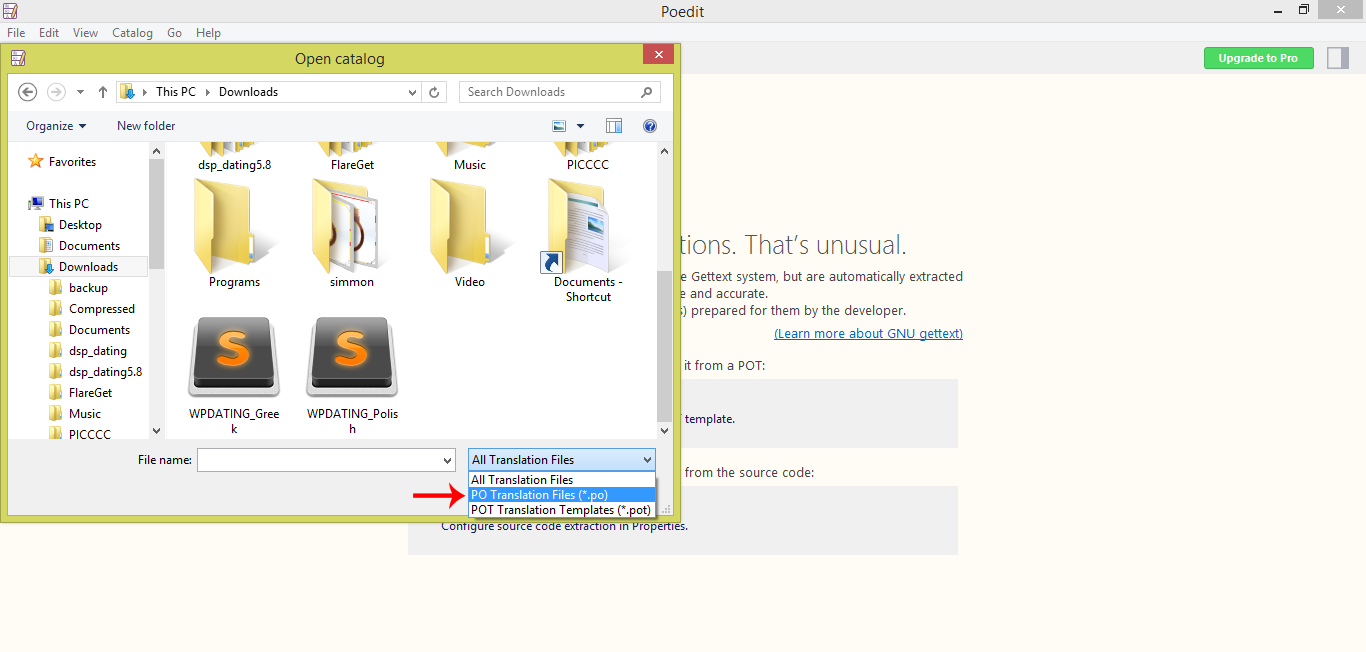
Step 7: Now, you can change the respective language texts as per your need
- Click on the text that needs to be changed.
- Write the translated text into the Translation box as shown in the example below.
Example:
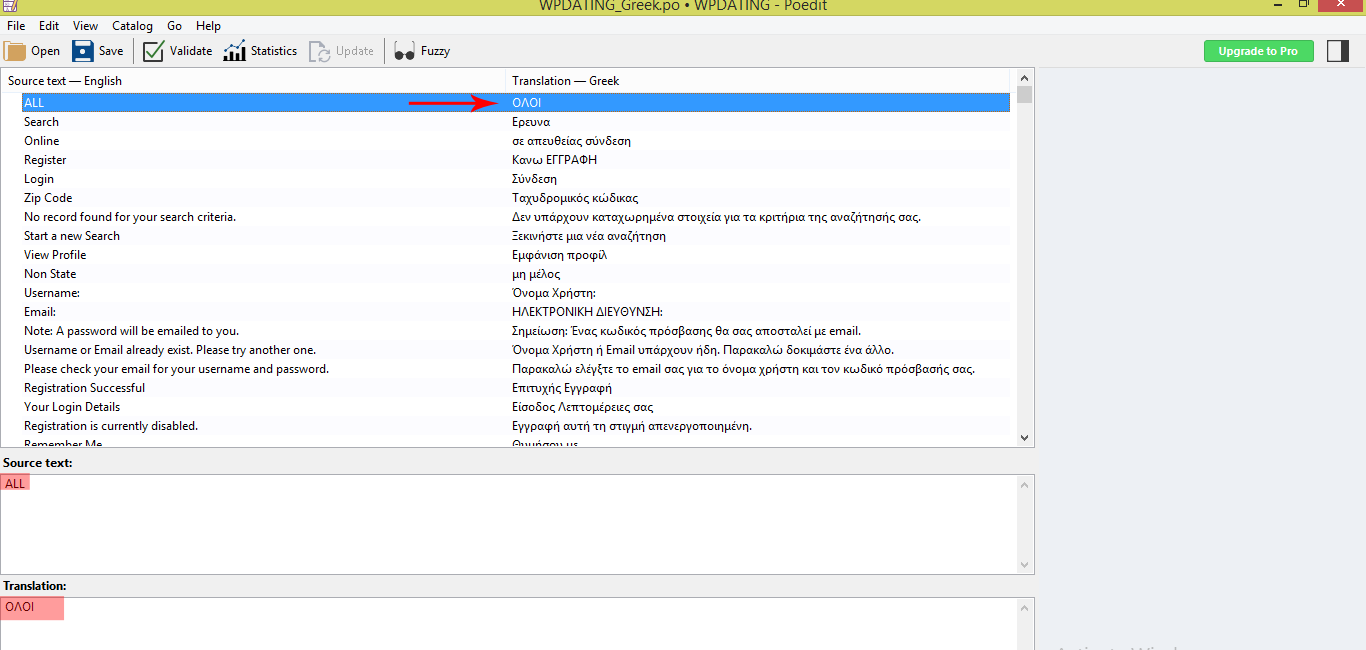
Step 8: Finally, save the file that will generate both the .po and .mo files, which can be used as language files for your WP Dating site. Now, update both the .po and .mo files in the same location on your site at */wp-content/uploads/po/.
