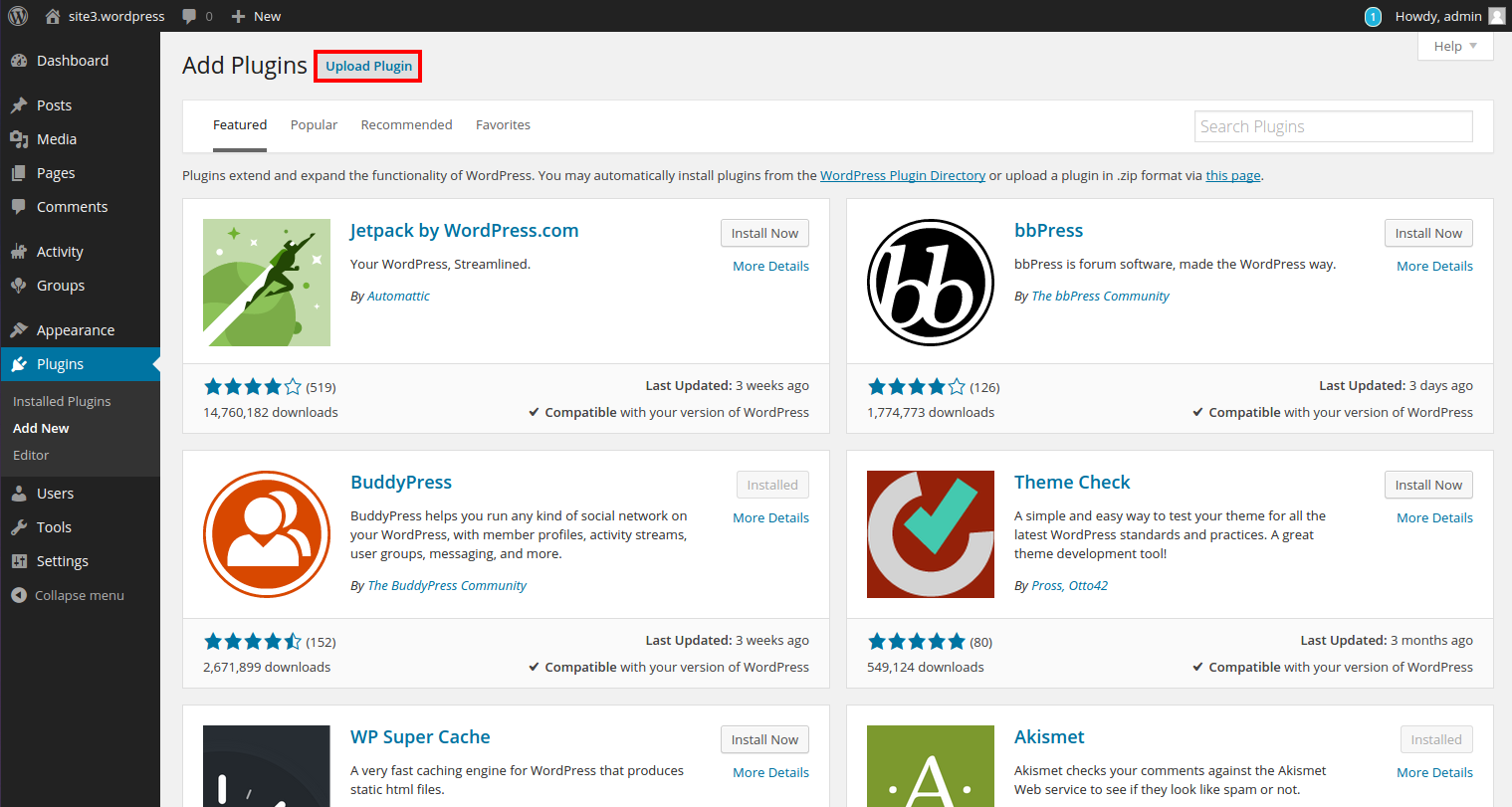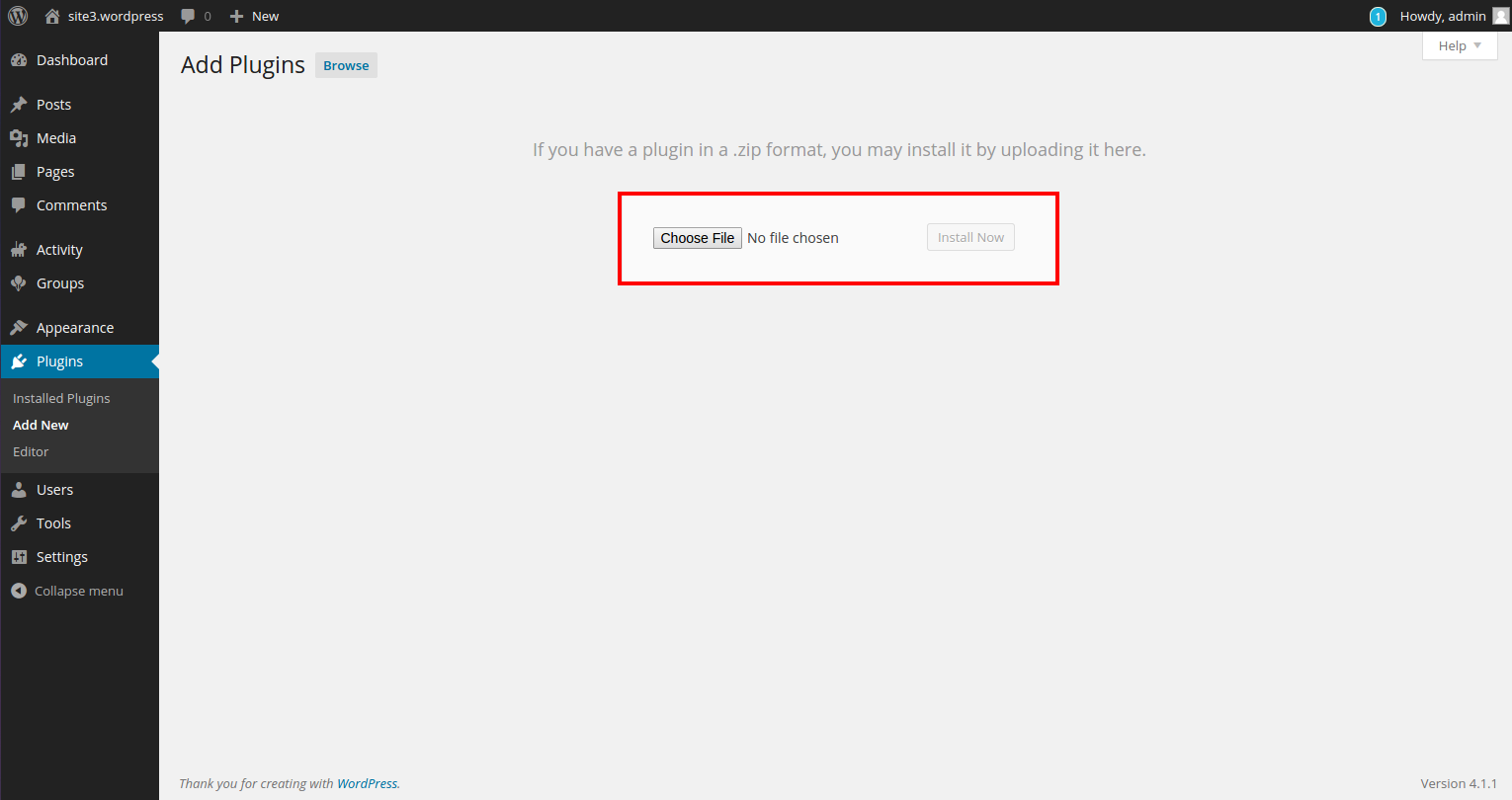Comet-Chat Installation procedure
- Purchase the comet chat package and download the comet chat with WordPress integration from the http://www.cometchat.com/?r=28384
- Purchase the WPDating Comet Chat Add-On to integrate it into your site with WPDating plugin. If you have already purchased, move to number 3.
- Now you will receive a file with the name cometchat_UNZIP_FIRST.zip. Extract the zip file, then you will have two files named wordpress.zip (This comes in a package you purchased from comechat.com, please note this is not a file to be used. You need to use our add-on wordpress.zip instead of this file) and cometchat.zip.
- Now, go to the plugin section in your WP Dashboard and Add the new plugin WordPress.zip(i.e. our add-on which you purchased from wpdating.com).
- Following the step 4, this will create a CometChat option on the Dashboard. Click on the CometChat option in the dashboardClick “Choose File” and choose cometchat.zip and click Install Now.
Note : You need to have the WPDating plugin activated for this.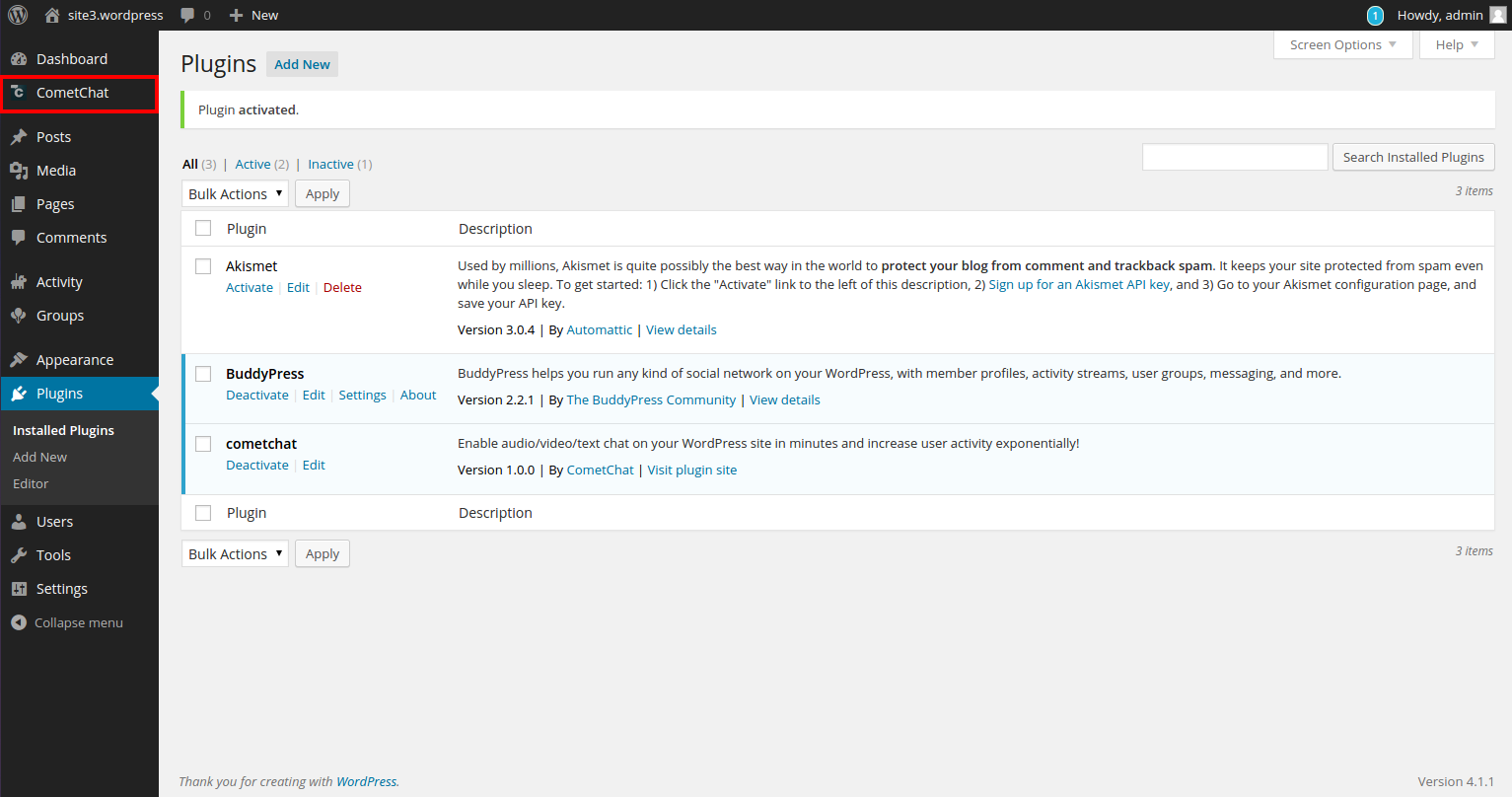
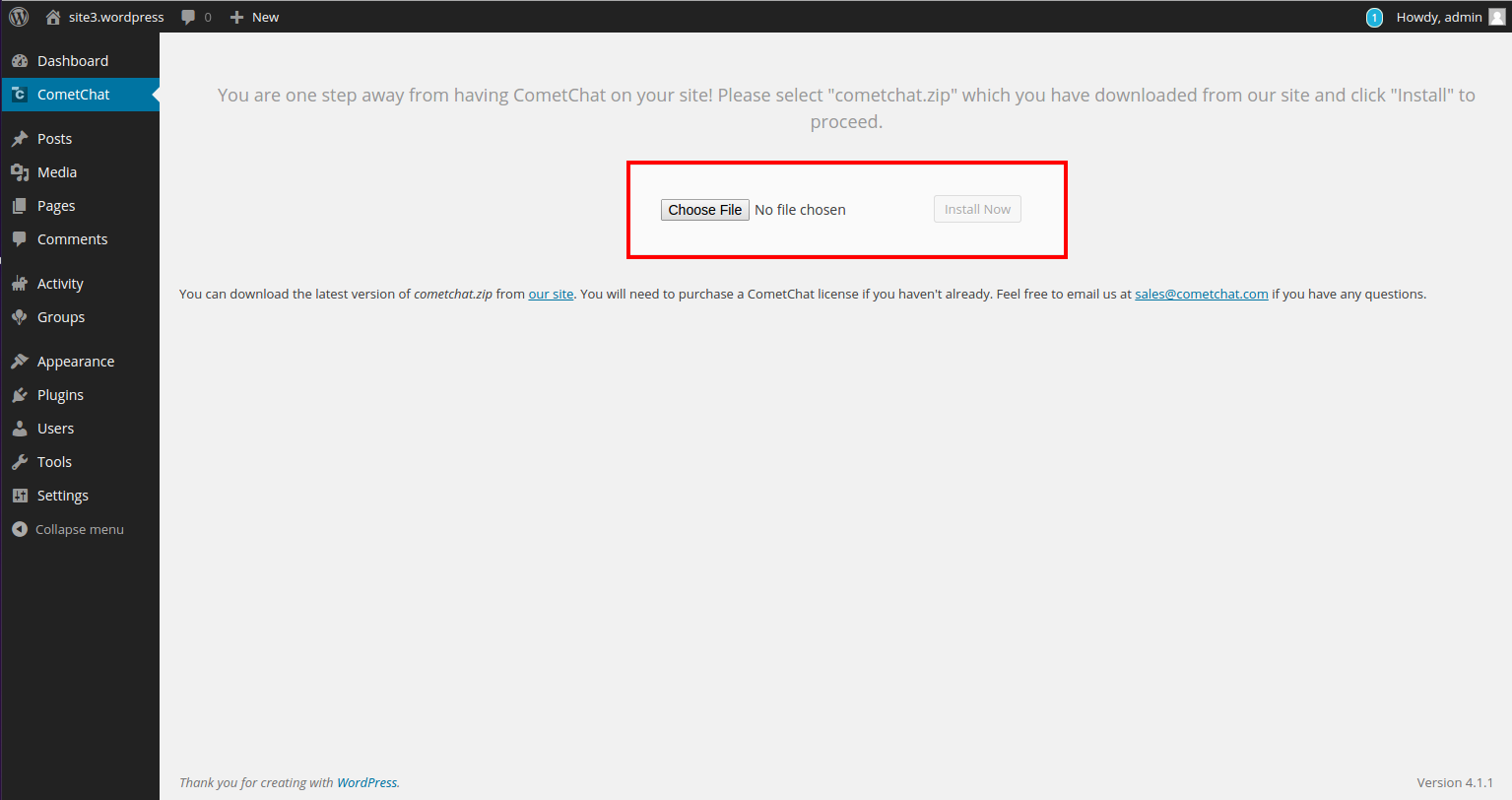
Note: If you face problem while uploading ‘cometchat.zip’ file, please unzip the ‘cometchat.zip’ that has been provided in the package. Place the ‘cometchat’ folder in the wordpress root directory and execute ‘cometchat/install.php’ from “ http://<path_to_wordpress>/cometch at/install.php”.
6. Once you receive “CometChat has been successfully installed!” message, and Installation is Completed!