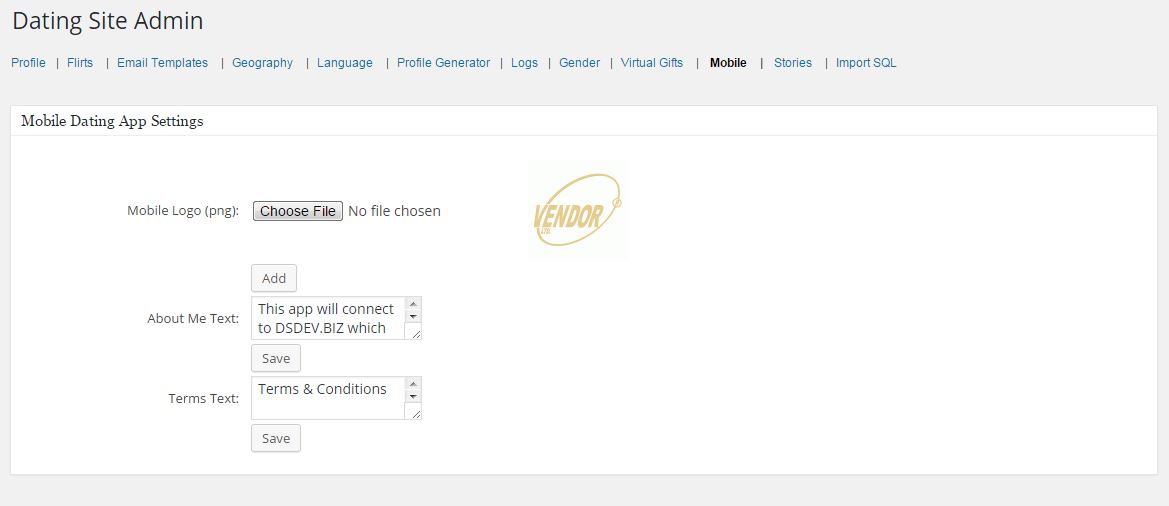Mobile
If you have purchased the Plugin with Android and iPhone dating apps, you can use this option for the branding purpose of your dating site.
Click on the image to enlarge.
Mobile Dating App Setting:
Mobile Logo (png): Here you will need to select the logo for your mobile app. After your members enter the URL of your site, they will be prompted to the login screen in the app where they will find this logo. It is wise to upload the similar or same logo used on your site.
About Me Text: This text will be shown when your members click on the About button of the apps. Here you can provide information about your site to your members. If you are opting for Apps Personalization Add-on or customizing the Mobile App Source code to upload the apps yourself to the stores, it will be wise not to mention the mobile brands, membership upgrade prices, and other such words.
Terms Text: This space is allowed for your members to check out the terms and conditions of using the apps. As you will have made the custom URL for your terms and conditions page on the website, you will need to enter the text here also. However, you can summarize the text so that it will not be boring for your app users.
Finally, click on the save button to save the mobile settings.